Are you still wondering how to activate windows 8 PRO or Enterprise N editions!
Don’t worry! Here is the method to activate Windows 8 pro or Enterprise N edition using Key Management Server (KMS).
Note: This method requires your system time synchronized with server through which you want to activate your windows 8.
How to activate Windows 8 PRO
- Open CMD (as admin) [win+x]
- Now run below commands
slmgr -skms <KMS SERVER>
slmgr.vbs –ato
Replace <KMS KEY> <KMS SERVER> with your keys and server IP. Scroll down to see list of KMS keys and IP
How to activate Windows 8 Enterprise N build 9200
Enterprise edition don't need keys. It is already installed. Just execute following command in CMD (as admin)
slmgr -skms <KMS SERVER>
slmgr.vbs –ato
Some KMS keys and Servers IP
Servers IP:
- 147.134.1.42:1688
- lunar21.no-ip.org:80
- kms.dant.net.ru
- fourdeltaone.net:1688
- win8kms4.mooo.com:1688
- kms.cc.columbia.edu:1688
- jbiz1.no-ip.org:1688
- 85.139.164.203:1688
- walkercorps.zapto.org:1688
Keys:
► Windows 8 Professional
NG4HW-VH26C-733KW-K6F98-J8CK4
► Windows 8 Professional N
XCVCF-2NXM9-723PB-MHCB7-2RYQQ
How to synchronize time with server
If your system time is not synchronized with server time then you might get error like this:
To synchronize follow the steps below:
In case you are lunar21.no-ip.org:80 then it must be near to Cairo +2.
- Go to “change date and time settings”->”change Time Zone”
- select (UTC+02:00) Cairo if your server is lunar21.no-ip.org:80
- Click OK
- Now go to Internet Time –> Change settings
- check “Synchronize with internet time server ” and click Update now
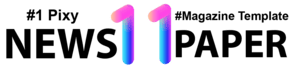






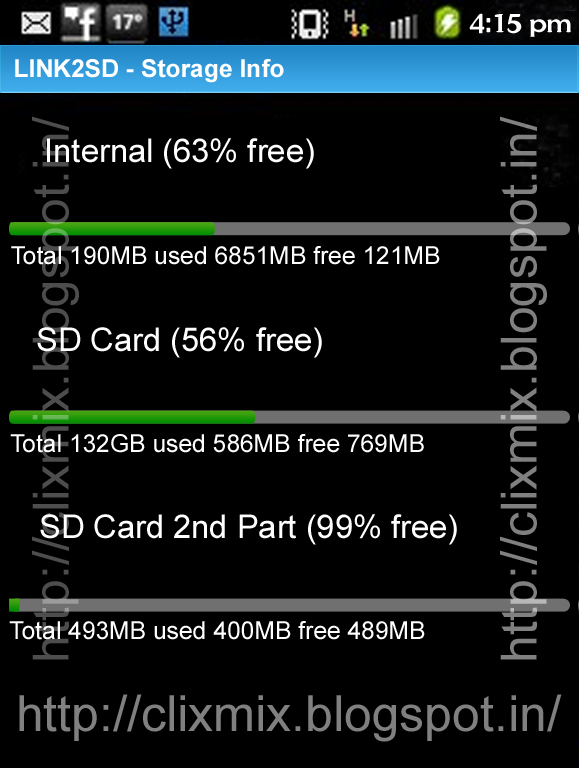
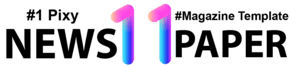
it is not working for me can you help me
ReplyDeleteDownload Link WINDOW 8 PRO ACTIVATOR PLUS ACTIVATION KEY is is Full Version 100 % Working
ReplyDelete