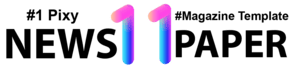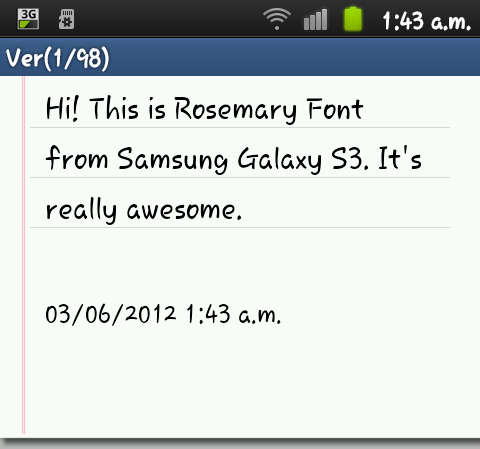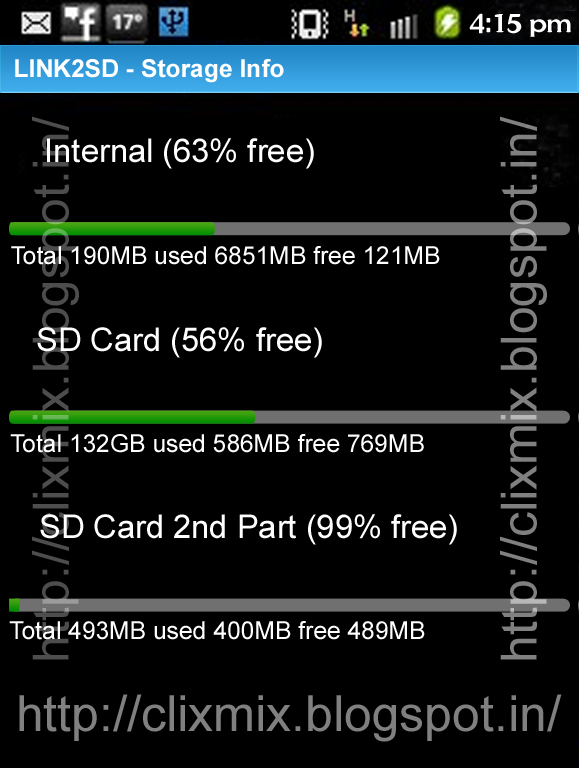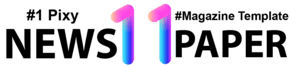This RoseMary Font that is extracted from Samsung Galaxy SIII. You can place it on
your Galaxy Y to change the font on your Galaxy Y.
Samsung’s TouhWiz interface is quite popular. It’s easy of use and convenience makes it quite popular. Another aspect of it which many people like is it’s font. The font used in TouchWiz 5.0/Nature UX is called as Rosemary. This is an elegant and beautiful looking font that blends with the TouchWiz interface harmoniously. You can see a sample of this font in this picture:
You will need a rooted phone to do this. And you will need also root explorer that you can download from apps page on this site.
Android is all about modifications and personalizing your device to suite your taste. So if this font appeals to you, it can be easily installed on your device with a few easy steps.
You will need a rooted phone to do this. And you will need also root explorer that you can download from apps page on this site.
Android is all about modifications and personalizing your device to suite your taste. So if this font appeals to you, it can be easily installed on your device with a few easy steps.
Requirements:
- Rooted device.
- Custom recovery like CWM (to install a custom recovery you may see this article)
- Download Rosemary_Font.zip
Procedure:
- Connect the phone to the PC and place the downloaded zip file in the SD card.
- Power down your device.
- Restart your device into recovery mode.
- In recovery select “install zip from SD card”.
- Navigate to the Rosemary-font.zip and install it.
- Now Reboot the phone and enjoy the new font!
OR
Procedure:
- Download the RoseMary Font zip file.
- Extract it ( you'll get 3 files in it).
- Copy those three files to ur "system/ fonts" folder n change permissions as "RW-R-R" for all three files after pasting.
- Reboot your phone and Enjoy.