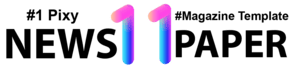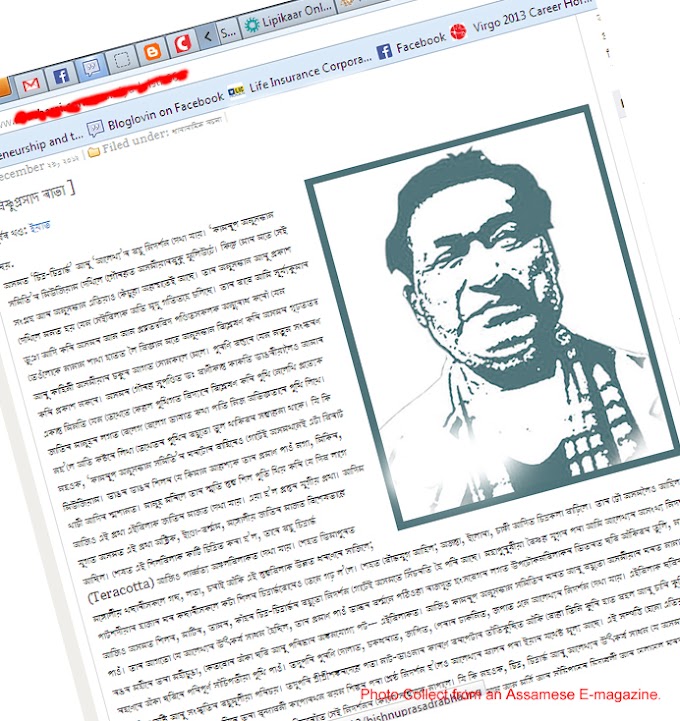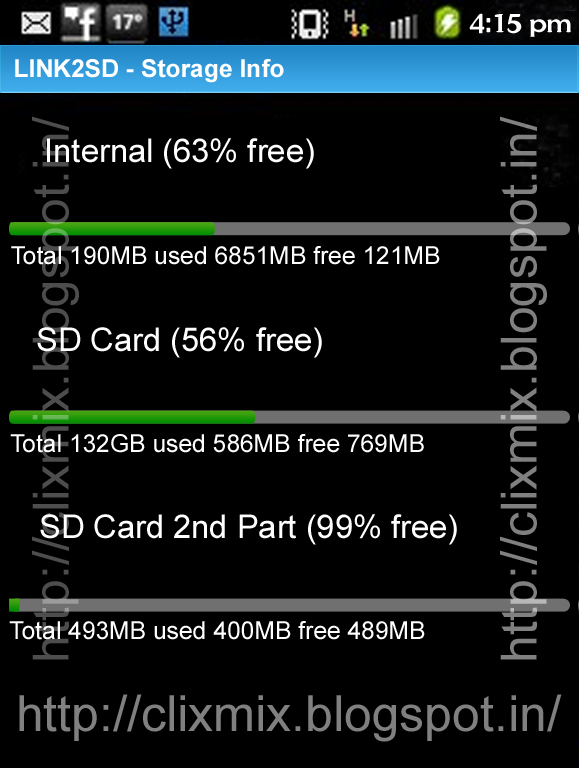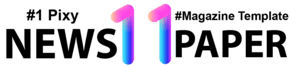অসমীয়াত কি দৰে টাইপ কৰিব?
Now Writing Assamese Language is very easy in your blogs/emails/website/articles on internet. There are lots of tools and softwares are freely available on internet.
Here are some steps to writing Assamese Language.
For Windows XP Operating System
Step 1: Download the Web Browser Mozila FireFox and install it. You can Download it here.
Step 2: Now Download and Install Mozila Add ons Lipikaar. You can Download it here.
Step 3: Now configure your Windows XP. Do do that just go to the Conterol panel > Regional Language Support > Language Tab > Supplimental Language Support > Click on the "install files for complex script and right to left languages."
Here are some steps to writing Assamese Language.
For Windows XP Operating System
Step 1: Download the Web Browser Mozila FireFox and install it. You can Download it here.
Step 2: Now Download and Install Mozila Add ons Lipikaar. You can Download it here.
Step 3: Now configure your Windows XP. Do do that just go to the Conterol panel > Regional Language Support > Language Tab > Supplimental Language Support > Click on the "install files for complex script and right to left languages."
Allow the system to install necessary files from the Windows XP CD and then reboot.
Step 4: Now Configure FireFox. Go to the Tools > Options > Content > Languages > Choose Preferred language as Assamese.
Step 5: Now Go to your web-browser's menu and select/click "view" and set the "character encoding" or "encoding" feature to: Unicode (UTF-8).
For Windows 7 Operating System
Go to the Control Panel > Region and Language > Keyboards and Languages Tab > Change Keyboards... > General Tab > Add... > Assamese (India), Keyboard, Assamese -INSCRIPT > OK > Apply > OK
Step 4: Now Configure FireFox. Go to the Tools > Options > Content > Languages > Choose Preferred language as Assamese.
Step 5: Now Go to your web-browser's menu and select/click "view" and set the "character encoding" or "encoding" feature to: Unicode (UTF-8).
For Windows 7 Operating System
Go to the Control Panel > Region and Language > Keyboards and Languages Tab > Change Keyboards... > General Tab > Add... > Assamese (India), Keyboard, Assamese -INSCRIPT > OK > Apply > OK